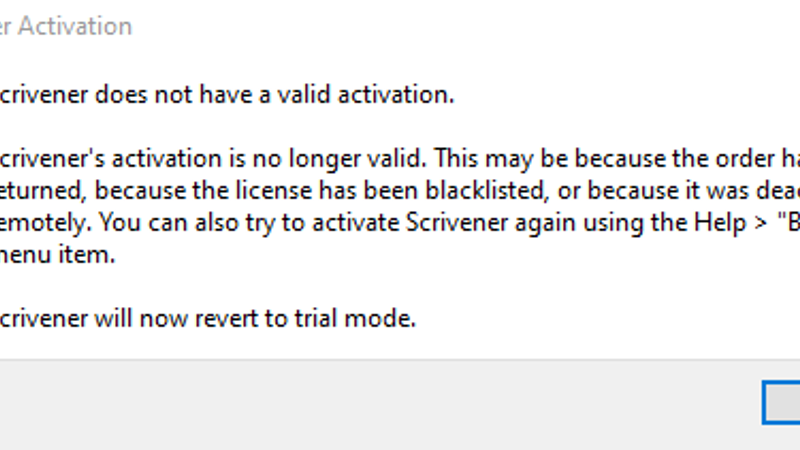I’m abandoning Scrivener - and if you’ll put down the torches and pitchforks I’ll explain why.
Part of it stems from the ‘second-class citizen’ style behaviour that Scrivener 3’s release portrayed, the software got released on the Apple ecosystem years ago with the Windows variant only being released more recently. I wouldn’t hold it as a particularly big misstep, development is difficult, time consuming and from the sounds of it the windows team was fairly small by comparison but it was four or five years or missed releases and I’ve worked closely enough with software devs in the past to know what sort of missing releases would have had them torn apart. Oh, also Scrivener 2 never really existed for Windows users (though from what I can tell some features were rolled into 1).
But this isn’t the main reason, nor is the fact that it doesn’t work on Linux, heck that might just be a minor bugbear for me specifically from when I tried to create a system for writing that had no distractions - and Linux was the OS that made the most sense when I was doing that, it was lightweight, could be cut down to the barest of bones but it couldn’t run scrivener natively - so that one’s not a mark against Scrivener specifically, that’s more a mark against my process than anything.
No, the fact there’s no mobile app for Android, that gets me. Yeah there’s ways around it, sync through Dropbox and edit the individual files instead using AiWriter or some other similar tool, but that’s not a solution, that’s a workaround at best. Also, before the apple users turn up and tell me to ‘just buy a mac’, why should I? And yes, I’m perfectly aware that your response can be ‘then why should you use Scrivener?’ - that is, there are other tools, and if I’m going to refuse to use the platform it’s designed for why should I use the software? It’s pretty simple, I shouldn’t, which is part of why I’m writing this. To point out that, despite Scrivener being praised left and right by writers, there are alternatives, and in a lot of cases, they offer an experience as good as Scrivener, or at least comparable, and in some cases, provide a change in process that is actually beneficial - especially when they remove a bug that forces you to activate every time you open the application.
Another problem that presents itself for anyone writing a group of works happening in the same universe is that you have to make a decision about how you store that interlinking data - and I’ll make a post about how I’m trying to solve this myself at some point - but from Scrivener’s point of view you can either:
a) Save the relevant bits in each work’s respective Scrivener project. b) Create a new project that encompasses all of the data for the universe (and hope you remember to update it as you go along).
I’ve tried both methods and quickly found that the two that rely on Scrivener fell apart really quickly. I jump between projects frequently, I try to keep one primary project that I work on along with the half-dozen that I work on sporadically as the mood takes me. This means I’m forever trying to reference my own notes, and if I have to have more than one project open to do that (as in the a option above) it’s really easy to find myself working on the project I was intending to have backburner-ed. Having everything in one scrivener project is a recipe for forgetting to update things, especially when I’m writing things down and am not at my computer (remember that lack of an android app). So now I have to work with option c, the ‘nothing-to-do-with-scrivener’ option, and that’s cut out a big chunk of what makes Scrivener so handy for a lot of people.
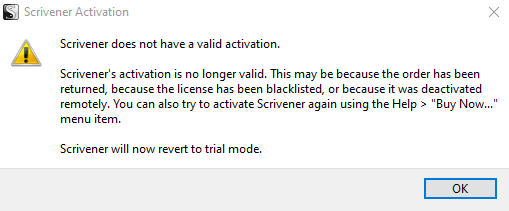
Anyway, my crazy processes aside, let’s talk quickly about that bug I mentioned earlier - Scrivener for windows has a bug that requires you to reactivate it fairly regularly when you open it (from my experience, it feels like every time you open it). It’s possibly one of the most frustrating bugs because it means it opens and then automatically closes itself to put it into trial mode and then you have to reopen the program, dig around in your emails to find your licence key, enter that and then (ten minutes later) you can start doing something you actually opened the program to do.
I want to be clear, Scrivener has great features, it handles huge walls of text far better than word ever could, the ability to write and rearrange scenes is brilliant, it’s incredibly flexible and, if you’re working on a self-contained work it keeps everything in one handy place, characters, research, everything. But if you’re a windows user of it, you’re constrained, you’ve no native mobile access to your writings, Scrivener 1 users have annoying bugs, from L&L’s development history you’re non-priority users, and they aren’t the only game in town anymore, there are others popping up everywhere, some are clones, some attack the problem from a new direction and some even have other features rolled into them making them more powerful in their own ways (even if they aren’t specifically targeted at novelists). Let’s name a few for fun: GitBook (imagine being able to see each change you’ve ever made), The Quill (it’s web based, so much for needing an app for each OS), Quoll Writer (it’s like open-source Scrivener but Windows only), Manuskript (another open-source project but it also work on Linux) and [novelWriter](https://novelwriter.io/ novelWriter) (if you like markdown) - I’m not recommending these yet, I haven’t used any of them enough to give good feedback.
So, after all these gripes and problems I’m not interested in buying Scrivener 3. I don’t want to end up back here again in three years with another activation bug that doesn’t get fixed or in five years with windows users still on version 3 whilst mac users are enjoying all of the fun features of version 6. No, I think, for now at least, I’m out. I don’t own a mac and given I play VR and games and have CAD software and other work-based requirements, I can say that in all honesty, I likely never will. For now I’m better off finding something else, and when I find something that works for me I’ll be sure to post an update.